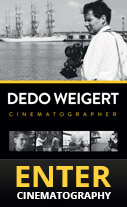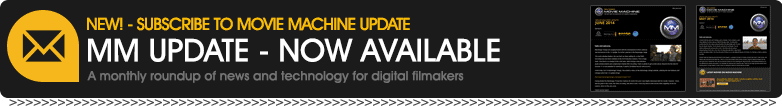ShotPro is bringing true pre-visualization to Filmmakers, Directors, DPs and Storyboard Artists on the iPad and iPhone. The easy to use interface lets you build compelling 3D sets and scenes, animatable characters, props, highly controllable lighting, cameras, searchable notes and exportable movies in a matter of seconds. No more stick figures and arrows! Visualize your concept in a world built by you and create intriguing motion and emotion with little or no learning curve!
Features
Blocking: A scene takes only a few seconds to block! Building a virtual set has never been easier with intuitive multitouch controls. These controls allow for quick placement and detailed changes to cameras, props, lights and characters. Precisely block with the feet/meter grid system.
Lighting: Bring your set to life with dynamic lighting and shadows. Control ambient and production lighting variables such as color, brightness, position and even manipulate the sun.
Cameras: Control the camera by adjusting elevation, rotation, zoom, position and depth of field. Add multiple cameras for each scene. Customize the cameras lens from 20mm-350mm.
Characters: Casual, formal, medical, personal, police, prisoner, military, elderly, children and more! Characters can be customized with specific movements, facial expressions and loads of full body motions like walk, run, swim, etc.
Props: Ranging from plants, water, furniture, streets, vehicles, buildings, FX and many more. All positionable and keyframable.
Keyframing: Add movement to props, characters and cameras. Adjust your view to create dynamic 3D or 2D simulations to use as a blueprint on set. From simple to advanced point to point movements your scene will come alive in seconds.
Realtime Performance in 3D: All scene manipulation occurs in realtime. This includes camera feedback, project playback and scrubbing.
Exporting: Once all your scenes have been completed you can export them out in 60, 30 or 24fps in 1080, 720, 480 or 240 as a .mov file to email to clients, crew, cast or friends.
Share: Projects can be shared with others or saved for your own back up.
Custom Backdrops: You can use one of the preloaded images, your own camera roll image or take a picture on site with your iPads camera. Backdrops are adjustable.
Weather Effects: Add rain snow and even smoke.
Music: Add a music track from dozens of preloaded choices.
Voiceover: Add custom audio to each scene using the iPads microphone.
Live Viewfinder: See what your cameras are seeing in realtime through an adjustable preview window. Switching between cameras automatically updates the viewfinder.
Ground: Preloaded with grass, asphalt, dirt, tiles, wood floors, grids for blocking and others.
Searchable Production Notes: Organize your shoots with scene notes. Each scene can have notes regarding cameras, talent, set specifics, call times locations and more. Includes a highly useful search mode.
Supported devices: iPad generation 3 and newer, and iPhone 5 and newer are fully supported. iPad 2 and iPad Mini 1 are supported, however, 1080p exporting and microphone recording are disabled.
Rick Young Ltd 2024 | Get RSS >> | MovieMachine24 >>
- XEffects Viral Video Thirds Plugins For Final Cut Pro X
- Shot with Panasonic EVA1
- SpeedScriber now available: transforms transcription for Avid, FCPX and Premiere Pro
- Panasonic Leica 100-400mm Telezoom - stunning images!
- Sonnet Launches Dual-Slot SxS Pro Card Reader, Industry's First for Thunderbolt 3
- Should you Buy The Zhiyun Crane - FULL GIMBAL REVIEW AND TEST
- HD Warrior Review of the Panasonic FZ2000
- Video news in 90 Seconds: Panasonic EVA1 Pricing & Specs, Sony FS5 Firmware Pulled, DaVinci Resolve 14 beta 6
- Panasonic Leica 8-18mm lens with Panasonic GH5 and Zhiyun Crane
- Custom grip for Panasonic GX8