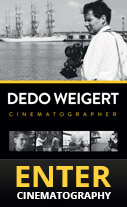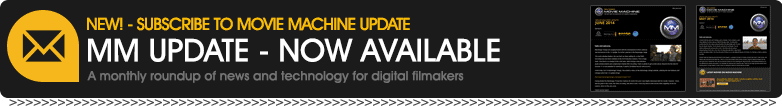With SliceX you can:
- cut out layers for skies, buildings or backgrounds in seconds.
- define areas for depth of field and tilt shift effects.
- create complex shapes for color correction, including using shapes with the color board.
- remove unwanted objects from frame by cloning areas of the image.
- use shape masks with any built in effect or with third party plugins.
Limited Time Launch Special $49 (Normally $79).