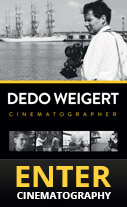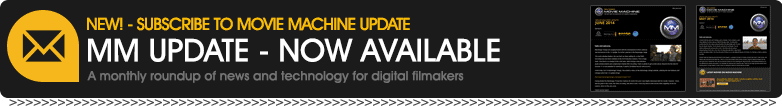Xsend Motion converts your FCPX timeline into a Motion project in just seconds, translating Transforms like Position and Scale, opacity and blending modes, titles and many third party effects as well.
A new Motion project is created pointing to the same media files used by Final Cut Pro, no new media is created. You can easily adjust your footage in Motion, everything is live and not baked-in.
More indepth demo showing an entire project translating, how to send a section of a timeline via a compound clip, also how to send Motion work back to Final Cut Pro X.
You can send an entire project from FCPX to Motion, or you can export the contents of a compound clip to XML and translate that into Motion. Your Motion work can be exported back to FCPX as a QuickTime movie or published as a Generator, Xsend Motion fits into your workflow. Any time you have a clip or set of clips in FCPX that want to use in Motion, Xsend Motion is the tool you need to send those projects across.
Xsend Motion integrates with the Final Cut Pro X Share menu as well as with XML exports from FCPX 10.2.1 and later.
Learn more about Xsend Motion in the user guide.
Buy Xsend Motion today from FxFactory.
Rick Young Ltd 2025 | Get RSS >> | MovieMachine24 >>
- XEffects Viral Video Thirds Plugins For Final Cut Pro X
- Shot with Panasonic EVA1
- SpeedScriber now available: transforms transcription for Avid, FCPX and Premiere Pro
- Panasonic Leica 100-400mm Telezoom - stunning images!
- Sonnet Launches Dual-Slot SxS Pro Card Reader, Industry's First for Thunderbolt 3
- Should you Buy The Zhiyun Crane - FULL GIMBAL REVIEW AND TEST
- HD Warrior Review of the Panasonic FZ2000
- Video news in 90 Seconds: Panasonic EVA1 Pricing & Specs, Sony FS5 Firmware Pulled, DaVinci Resolve 14 beta 6
- Panasonic Leica 8-18mm lens with Panasonic GH5 and Zhiyun Crane
- Custom grip for Panasonic GX8