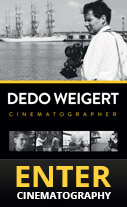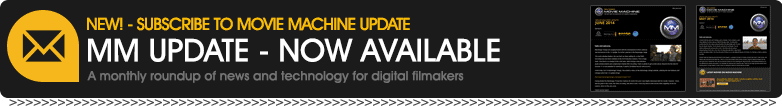Take control
With full JKL keyboard control (including slow motion and frame-by-frame), Pro Player makes it effortless to navigate through a movie. You can also drag directly on the upper/lower parts of the viewer for shuttle and jog.
Just missed something? Use the Jump Back feature for instant rewind.
Upfront and useful
Quickly view embedded alpha channel or reveal transparency by changing viewer background to checkerboard.
View useful video, audio and timecode track information for the current movie at a glance. Timecode is presented in a large and clear display (or absolute time for movies without a timecode track).
Be selective.
Mark a selection with in and out points, view the calculated duration and choose to play only the selection or the entire movie. There’s also a one-click command to play between the in and out points.
Features:
- Clean and simple single-window interface.
- Large timecode (or absolute time) display.
- No overlays – see an unobstructed view of your movie at all times.
- View alpha channel as white on black.
- Change background to checkerboard for viewing transparency.
- Dedicated panel for video, audio and timecode track information.
- JKL keyboard control including slow motion and frame-by-frame.
- Shuttle and jog by dragging on viewer.
- Visual display of current shuttle speed.
- Jump back command with selectable times in preferences.
- Looping and selection modes.
- Single-key full screen mode with optional zoom animation.
- Reveal current movie in Finder
- Visual recent files display with thumbnails and last opened time.
- Comprehensive keyboard shortcuts.