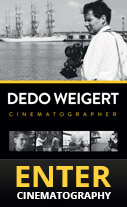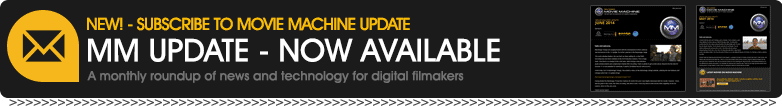Every brand of monitor in the field and in the editing suite naturally drifts in color over time. Atomos have partnered with calibration leader X-Rite to open up professional monitor calibration to all filmmakers.
The process
- Purchase an X-Rite i1Display Pro & Atomos to serial to USB cable.
- Download software for calibration (below) or at atomos.com/support
- Place X-Rite i1Display Pro on the Atomos LCD display, connect serial cable into Atomos serial port & USB into Mac/PC.
- Start calibration process using the software.
For more info. and compatibility with Atomos recorders visit:
atomos.com/x-rite/