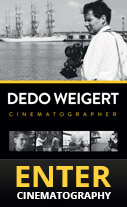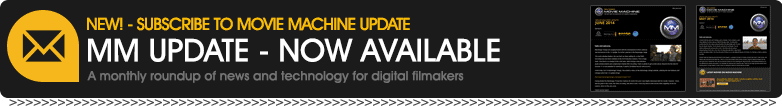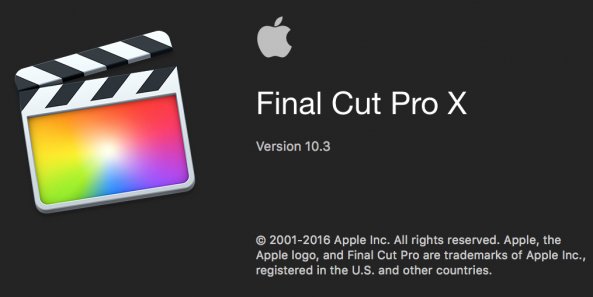The Touch Bar replaces the keyboards traditional function row with a brilliant, Retina-quality Multi-Touch display that dynamically adapts to Final Cut Pro X by putting intuitive, context-sensitive controls right at the users fingertips. Apple also released updates to Motion and Compressor.
“This is our biggest update to Final Cut Pro X since we completely redesigned it five years ago,” said Susan Prescott, Apples vice president of Apps Product Marketing. “The new version features a sleek interface and adds powerful new editing features that go far beyond whats possible with traditional, track-based video editing apps; and integration with the revolutionary Touch Bar gives professional video editors a whole new way to interact with Final Cut Pro X.”
With the new Magnetic Timeline in Final Cut Pro X, users can understand their film at a glance with customisable arrangement and colour coding of audio clips based on type or role such as dialogue, music and effects. Its simple to create and assign roles, and give each one a unique colour. And in a first for pro video software, users can simply drag to instantly rearrange the vertical layout of their timeline or highlight specific audio roles while editing.
Integration with the Touch Bar on the new MacBook Pro boosts creativity and productivity by dynamically adapting to each task and presenting intuitive controls exactly when and where users need them. While using Final Cut Pro X the Touch Bar lets users instantly switch between editing tools, adjust audio levels and tap into useful commands for trimming and playback. It will even display a colour-coded, interactive overview of the entire timeline so users can navigate their project with the touch of a finger.
A redesigned interface streamlines the layout of Final Cut Pro X to optimise screen space for MacBook Pro users, while a darker, flat look puts the focus on the content. Customisable workspaces lets users adjust window arrangements for different tasks such as organising, editing and colour grading even across multiple monitors. Full support for wide colour workflows allows users to import, edit and deliver video in standard Rec. 601 and Rec. 709 colour spaces, or in wide gamut Rec. 2020 colour space.
Additional Features in Final Cut Pro 10.3
- Flow transition creates invisibly smooth jump cuts;
- Remove Attributes allows users to easily delete or reuse select effects across multiple clips;
- Timecode overlay effect and generator allow users to edit with a large view of source timecode;
- Support for ProRes MXF, Panasonic V-Log and export of AVC-Intra;
- Direct video output via Thunderbolt 3 enables high-quality video monitoring on an external display with a single cable.
Motion 5.3 features a sleek new interface with support for wide colour workflows and 3D text enhancements that improve the performance and realism of 3D titles. The new Align To behaviour lets users easily connect separate objects to create advanced animations, and Touch Bar support provides easy access to a wide range of interactive tools on the new MacBook Pro.
Compressor 4.3 has a new dark look to match Final Cut Pro X and Motion. Enhancements to iTunes Store Package creation let users easily browse, verify and compress packages so they can be delivered to the iTunes Store faster and fully compliant. Wide colour support ensures end-to-end colour fidelity when delivering files in standard and wide colour spaces, and Touch Bar support simplifies common tasks like setting up batches and adding markers on the new MacBook Pro.
New in Final Cut Pro X 10.3
New Interface
- Redesigned dark interface puts the focus on your video
- Configure window layouts into custom workspaces for tasks like organizing and color grading
- Fill a second display with the Timeline or hide the Timeline completely
- Expand the Inspector to full-screen height
Magnetic Timeline 2
- Color coding of clips based on roles such as dialogue, music, and effects lets you understand your project at a glance
- Create, assign, and customize the colors of roles to identify different types of audio and video clips
- Enhanced Timeline Index lets you drag and drop audio roles to rearrange the layout of your Timeline
- Focus button in the Timeline Index lets you highlight specific audio roles and collapse all others
- Show Audio Lanes button in the Timeline Index displays a structured Timeline layout with dedicated spaces for each audio role
- Add audio effects and keyframe audio volume changes to an entire role within a Compound Clip
- iXML support enables automatic creation and assignment of roles based on metadata from an audio field recorder
- Custom Roles assignment can be combined with iXML metadata during import
- Create and manage a unique set of roles for each Final Cut Pro library
Wide Color
- Images are now viewable in wide color on supported Mac computers and external displays
- Import, edit, and deliver video in standard Rec. 601 and Rec. 709 color spaces, or in wide Rec. 2020 color space
- Configure color spaces for both libraries and projects
- Log footage from ARRI, Blackmagic Design, Canon, Panasonic, and Sony cameras, as well as RED RAW footage, can be manipulated in real time while preserving wide colour
- Range check overlay in the viewer highlights areas out of the standard RGB range
- Video scopes display wide color in real time
Support for the Touch Bar on MacBook Pro
- Tap to execute common functions like volume control, fade in and out, and media import
- Easily access advanced editing commands, including Override Clip Connections, Trim to Start, and Trim to End
- View your entire project at a glance and navigate with touch in the timeline overview
More Video Formats
- MXF-wrapped Apple ProRes provides a flexible new format for broadcast delivery
- MXF master file export uses audio roles to configure industry-standard channel layouts
- Support for Canon Log2/Cinema Gamut and Panasonic V-Log
- Support for Sony XAVC-L at 4K for the Sony PXW-FS7 and PXW-X70 cameras
- Export AVC-Intra files
Additional Features
- Flow transition seamlessly merges jump cuts to remove pauses or mistakes in on-camera interviews
- Remove Effects and Remove Attributes commands let you delete specific effects from clips
- SMB 3 network support enables library access on network-attached storage devices
- Timecode effect displays clip name and source clip timecode in the Viewer and in exported files
- Copy and paste timecode to speed up numerical entry from text documents
- Consolidate custom Motion projects into individual Final Cut Pro libraries
- Option for continuous playback of clips in the Browser
- Search custom metadata in the Browser and Timeline
- Search Timeline Index for Auditions, compound clips, multicam clips, and synchronized clips
- Ability to roll trim on adjacent connected clips
- Larger Media and Content browsers provide more space for viewing photo libraries, sound effects, music, titles, and generators
- Skim and select ranges of audio files in the Music and Sound Effects browser
- Use a Thunderbolt cable for direct A/V output to an external display, without the need for a separate I/O device
- XML 1.6 supports role-based audio components for Magnetic Timeline 2
- Enhanced XML support lets you import projects and clips into existing events
- Ability to drag and drop clips, projects, and events as XML with supported applications
- Ability to export a library an XML file from Final Cut Pro via drag and drop
- Option-click a component in the Audio Inspector to select that component while simultaneously disabling all other components
- Disable an audio component in the Timeline by selecting it and pressing Delete
- Press CommandUp Arrow or CommandDown Arrow to select and navigate clips vertically in the Timeline
- When you open a Multicam clip in the Angle editor, Final Cut Pro now positions the playhead on the same frame you were viewing in the original Timeline
- Ability to move subroles between roles and merge subroles with other subroles in the Edit Roles window
- Batch relink from RED R3D files to QuickTime proxy files and back to the original R3D files instead of relinking one file at a time
- Change the height of clips in the Timeline using keyboard shortcuts CommandShiftPlus sign (+) or CommandShiftMinus sign (-)
- Synchronized clips now display a distinctive badge to easily identify them in the browser and Timeline
- Customizable keyboard shortcuts for adding audio fades
- New preference to assign default fade duration when adding audio fades via keyboard shortcut
- The Overwrite Edit function is now the fourth Edit Mode button in the top-left corner of the Timeline alongside Connect, Insert, and Append
- Align Audio to Video function quickly resets J or L cuts in the Timeline to straight cuts
- Launching Final Cut Pro by double-clicking a library in Finder bypasses the Open Libraries window
- New Broadcast Safe Effect allows you to limit video levels to a specific color space including Rec. 601 PAL and NTSC, Rec. 709, and Rec. 2020
- XML export of multicam clips now preserves the Angle ID which greatly improves integration with asset management systems
- Camera angle, camera name, and reel fields are now searchable using the text search function in the Browser
- Final Cut Pro now correctly recognizes and displays variable frame rates in the browser column when shooting XAVC-Long G with the Sony PXW-X70 camera
- When importing from a camera card with mixed media such as stills and video, the Import window displays a single volume
- Audio effects have a global enable/disable button in the Inspector like video effects
- After upgrading a library to Final Cut Pro version 10.3, you can now reveal and utilize any original iXML metadata on audio clips by selecting the clip and re-applying the role
- Support for 10-bit uncompressed MXF with standard definition video
- Support for exporting 16-bit TIFF sequences from both Final Cut Pro and Compressor
- Choose Metadata Views in the Inspector for DPP Editorial/Services and DPP Media which can be used when delivering Digital Production Partnership AS-11 master program files
- New column in the Import window for Color Profile, so you can view and select clips for import based on color space
- Users can now create and save a custom default Generator, Title, and Lower Third Title which can then be added to a Timeline with keyboard shortcuts
- Audio metering works when previewing an audio source in the Music and Sound Effects Media Browser
- Timecode and audio meters are now displayed in the Event Viewer
- An arrow cursor has been added as a new option for the Shapes generator
Issues addressed in Final Cut Pro X 10.3
- Optical Flow on retimed clips with an alpha channel no longer causes transparent areas to become briefly opaque
- Resolves an issue in which lines are displayed across the timecode window on macOS Sierra
- In List View in the browser, audio waveforms now scale correctly to the width of the filmstrip
- Synchronized clips now correctly roundtrip through XML export and import
- If you use Replace function to replace a clip in the Timeline that has keywords and notes with a new clip that does not, the keywords and notes no longer remain in the Timeline Index
- Resolves an issue that could cause the Create Disc sharing option to hang on macOS Sierra
- Toggling between List View and Filmstrip View does not change the clip selection in List View
- Audio levels remain consistent when trimming an Audition during playback
- After resetting volume in Inspector, new fade handles are not set to Linear
- When launching Final Cut Pro with no libraries loaded, the app will remain open even if you decline to upgrade a library
- Zoom in the viewer works correctly after fullscreen playback
- After XML import, 4K Synchronized clips now correctly appear as 4K
- Generators with shape masks export at the correct size
- After using the Share to Apple Devices 1080p option, the file information in iTunes no longer displays “SD” 1080
- Video-only export does not send audio out when you export a second time
- You can now exit full screen playback when editing control points on a Draw Mask
- The Draw Mask effect works correctly when added to a clip in a Multicam angle
- You can now continuously move the Color Correction pucks with the arrow keys
- Resolves an issue where Color Balance could cause some Multicam Clips to turn white
- Fixes an issue where Log processing could remain on a clip even when “None” is selected in the Inspector
- Color Masks work on clips with Log processing applied
- Support for color correcting Photoshop layers
- Improved accuracy when subtracting colors from inside a Color Mask
- Match Color and Balance Color can be copied and pasted to other clips using the Paste Attributes function
- Title guide snapping now works correctly
- Fixes an issue where the Basic Lower Third title could revert back to the original type style and not retain user changes after re-launching Final Cut Pro