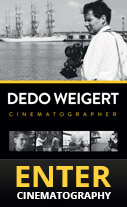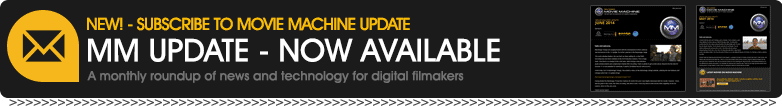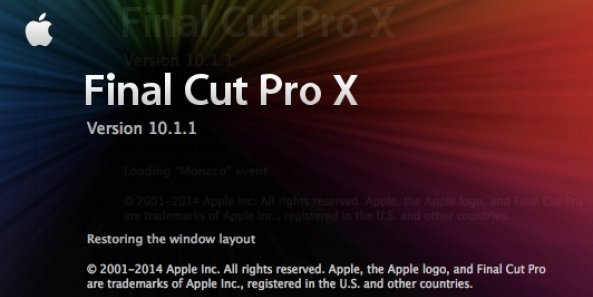Apple have released a minor update to Final Cut Pro X. This can be downloaded form the Apple App. Store:
FCPX 10.1.1
- Preserves media files if external drive or network is disconnected while consolidating a library
- Resolves an issue loading audio content in the Music and Sound Browser
- Fixes a stability issue when applying a Motion effect with Scroll Text behaviour
- Faster switching between proxy and original/optimized media
- Improves Timeline responsiveness with very large projects
The previous release for FCPX 10.1, which was huge, included many new features, including:
- Optimized playback and rendering using dual GPUs in the new Mac Pro
- Video monitoring up to 4K via Thunderbolt 2 and HDMI on select Mac computers
- 4K content including titles, transitions, and generators
- Libraries allow you to gather multiple events and projects within a single bundle
- Easily open and close individual libraries to load just the material you need
- Option to import media to locations inside or outside a library
- Automatically back up libraries to a user-specified drive or network location
- Project Snapshots let you quickly capture the project state for fast versioning
- Audio fade handles on individual audio channels in the timeline
- Add precise retime speeds by entering them numerically in the timeline
- Non-rippling retime option
- One-step Replace and Retime
- Custom project frame sizes
- Through edits displayed on all clip types
- Join Through Edit command removes bladed cuts to clips in the timeline
- Detach audio from Multicam Clips in the timeline to manipulate audio and video separately
- Make video or audio-only edits into the timeline with Multicam Clips as sources
- Blade and move audio in J- and L-cuts
- Roll audio with J- and L-cut splits open
- Option to hide the Browser to gain more screen space for viewing
- Native support for .MTS and .MT2S files from AVCHD cameras
- Used media indicators on source clips
- Improved performance with large projects
- Improved performance when modifying or adding keywords to many clips at once
- Easily move, copy, and paste multiple keyframes
- Option for linear animation with Ken Burns effect
- Improved image stabilization with InertiaCam and Tripod mode
- Import photos from iOS devices
- Proxy and playback quality controls accessible in Viewer menu
- Support for portrait/landscape metadata in still images
- Effects parameters, fonts, and text size included in XML metadata
- Improved support for growing media and edit while ingest
- FxPlug 3 with custom plug-in interfaces and dual-GPU support
- API for custom Share operations using third-party software
- Share directly to YouTube at 4K resolution