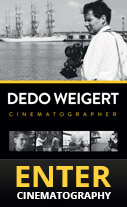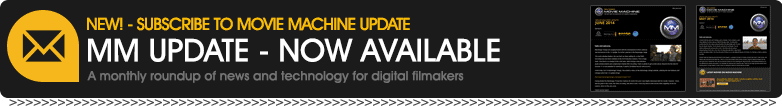Version 1.5 BroadcastSafeMC (for Media Composer) and BroadcastSafePP (for Premiere Pro) both incorporate a new Broadcast Evaluate display indicating which parts of a video image require adjustment in order to be fully broadcast compliant.
Non-compliant areas of content are displayed in a user-definable colour with the option of manual or automatic correction, giving editors greater choice in the way they work. Previously, this was an auto-only function. BroadcastEvaluate supports all common compliance standards. Users can alternatively define their own compliance standard as an XML file.
Also new for BroadcastSafeMC and BroadcastSafePP is BroadcastSafeArea. This allows a wide range of safe-area markers to be superimposed over the video monitor display. BroadcastSafeArea supports a multitude of standards including SMPTE, EBU and DPP, in 525/625 standard definition, 720/1080 high definition and 2K line formats. Also included is a centre marker plus a measurement utility to ensure minimum text height conformance in commercials. Any marker colour can be assigned by the operator.
Eyeheight’s BroadcastSafe is a complete plug-in legalizer, safe-area generator and graphic measurement toolset. It allows users to verify and conform content prior to submission to any file-based quality control system. BroadcastSafe can perform composite, RGB, RGB-plus-Y and simultaneous composite-plus-RGB legalizing, all with user-adjustable soft clipping at high and low thresholds. Precise chroma-space conversion and accurate limiting ensure compliance while keeping the full gamut available for creative use. Editors can select from an extensive range of presets, or work in custom mode which gives full access to 15 configurable parameters. Facility administrators can assign which built-in presets are available to users, create new presets or disable the custom option to ensure that only approved configurations are implemented.
BroadcastSafe Version 1.5 will be introduced at IBC2014, Amsterdam, September 12-16.
Rick Young Ltd 2025 | Get RSS >> | MovieMachine24 >>
- XEffects Viral Video Thirds Plugins For Final Cut Pro X
- Shot with Panasonic EVA1
- SpeedScriber now available: transforms transcription for Avid, FCPX and Premiere Pro
- Panasonic Leica 100-400mm Telezoom - stunning images!
- Sonnet Launches Dual-Slot SxS Pro Card Reader, Industry's First for Thunderbolt 3
- Should you Buy The Zhiyun Crane - FULL GIMBAL REVIEW AND TEST
- HD Warrior Review of the Panasonic FZ2000
- Video news in 90 Seconds: Panasonic EVA1 Pricing & Specs, Sony FS5 Firmware Pulled, DaVinci Resolve 14 beta 6
- Panasonic Leica 8-18mm lens with Panasonic GH5 and Zhiyun Crane
- Custom grip for Panasonic GX8