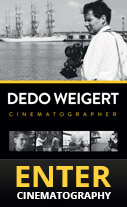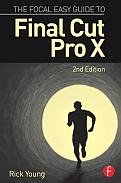Check out The Focal Easy Guide to Final Cut Pro X (second edition) by Rick Young.
NOW SHIPPING
NOW SHIPPING
Rick Youngs Focal Easy Guide to Final Cut Pro X, Second Edition is the ultimate mentor for getting up and running with Apples professional editing software. In this step-by-step, full-color guide, Young clearly explains the key concepts and vital knowledge you need to edit your project from start to finish, providing clear, time-saving instruction on producing and outputting using Final Cut Pro X. This new edition has been updated to include:
Packed with tutorials and real-world examples, The Focal Easy Guide to Final Cut Pro X, Second Edition will take you through the ins and outs of the software and have you editing and outputting your movies in no time!