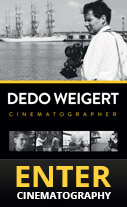My 5D Mark II stopped working. This isn’t a camera I use often, though the sheer portability of the camera makes it useful for many things. I like having it!
I switch it on and get an error message.
I switch it on and get an error message.
Power down, power up, try to format the media. Nothing works. The battery is charged, I try a different card. Same error message. I take the CF card out and shine a light into the slot where the card sits and to my horror can see a completely bent pin where you card plugs into. No wonder I’m getting error messages.
I search online. I can pay anywhere from 50 to hundreds out pounds to have this repaired. Some guy on eBay (with 100% rating) does it for 50. Canon Europe, according to someone else who had the same problem, will fix it for around 500 Euros.
I dont really want to spend the money. This isnt my best camera and not something I rely on, however I do want it to work. Im going to attempt the repair myself.
I visit the local hobby shop in search of strong tweezers or really thin pliers. I dont find either of these though, for 8, I leave with what looks the sort of thing you would find in a dental surgery. If I can just pry that pin from being horizontal to vertical, I may just be able to bend it back into position.
I dont really want to spend the money. This isnt my best camera and not something I rely on, however I do want it to work. Im going to attempt the repair myself.
I visit the local hobby shop in search of strong tweezers or really thin pliers. I dont find either of these though, for 8, I leave with what looks the sort of thing you would find in a dental surgery. If I can just pry that pin from being horizontal to vertical, I may just be able to bend it back into position.
I’m poking around inside the media slot of the camera. It soon becomes obvious I’m going to have to use a bit of force. I don’t want to damage anything else, though reason, the camera isn’t working now, so what have I got to lose.
The prong of metal catches the bent pin; I push as if I’m digging; it snaps up, I can see, almost into position. I do my best to bend the pin further into position. It looks very close.
The prong of metal catches the bent pin; I push as if I’m digging; it snaps up, I can see, almost into position. I do my best to bend the pin further into position. It looks very close.
Card into slot, push, snap the door closed, and switch on the camera.
Still get the error message. I shine a light into the slot. Nothing looks bent.
Power down, eject the card, take the battery out, try again.
No error message! I format the card – success! The camera is now fully functional and working.
A little bit of self-surgery and a an investment in the most basic of tools saved me a lot of hassle sending the camera away and the cost of the repair.
The moral of the story: check that the holes on the CF cards dont get clogged or covered up, as this is what will cause the pins to become bent. And go easy when pushing the CF cards into the slot.
Still get the error message. I shine a light into the slot. Nothing looks bent.
Power down, eject the card, take the battery out, try again.
No error message! I format the card – success! The camera is now fully functional and working.
A little bit of self-surgery and a an investment in the most basic of tools saved me a lot of hassle sending the camera away and the cost of the repair.
The moral of the story: check that the holes on the CF cards dont get clogged or covered up, as this is what will cause the pins to become bent. And go easy when pushing the CF cards into the slot.